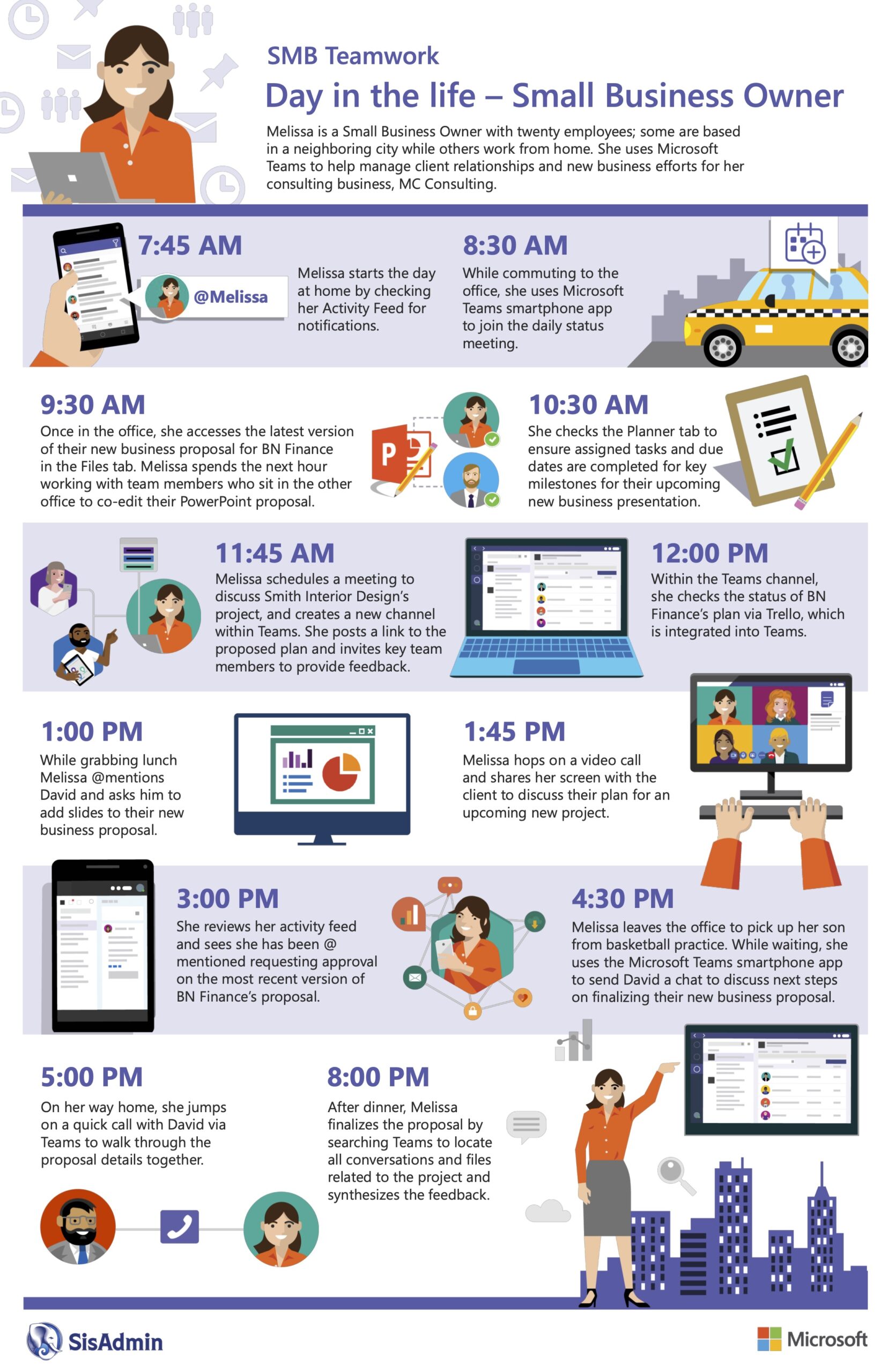Online Security – How Can I Stay Safe?

You are sitting at a neighborhood bistro waiting on a friend. They are running late, and so you decide to take advantage of the free Wi-Fi and surf the net on your phone. As you scroll through your emails, you remember you need to pay some bills online and figure now is a perfect time. You log on to your bank and proceed to transfer those funds.
Sound like a familiar scenario? Many people do it every day. While it is a part of daily life, we need to be cautious and know the risks, or you could find your information stolen and vulnerable. How can we protect ourselves, and what can we do to keep our personal information safe?
It is important to make sure you are hooking up to a network that is secure. Their network can be configured to track data going out and being received. Public connections are often unsecured and leave your machine open to outsiders. Be cautious when using free Wi-Fi.
When shopping online, make sure you stick with reputable sites that you know to be legit, such as Amazon or Nordstrom. To ensure that you are on a secure, encrypted part of the webpage, make sure that during checkout you divert your attention to the top of your browser. There should be a padlock symbol or the abbreviation ‘https’ in the address bar at the top of your browser when finalizing your purchases. As always, monitor your banking statements for fraudulent or suspicious activity.
Make sure that you do not click on anything where the source seems suspicious. If a window pops up, do not click on it, and immediately close it. If you received an email from an unknown source, do not follow any links within it.
Another issue to touch on to keep your information safe is password security and keeping your machines locked. When selecting a password, it is better to be complex. They should contain a mix of uppercase and lowercase letters, as well as numbers and symbols. They should be different for each site. Finally, lock your machine up when it is not in use. This includes laptops, desktops, tablets and phones. A pin or password is ideal, as it is your first line of defense against someone trying to steal information.