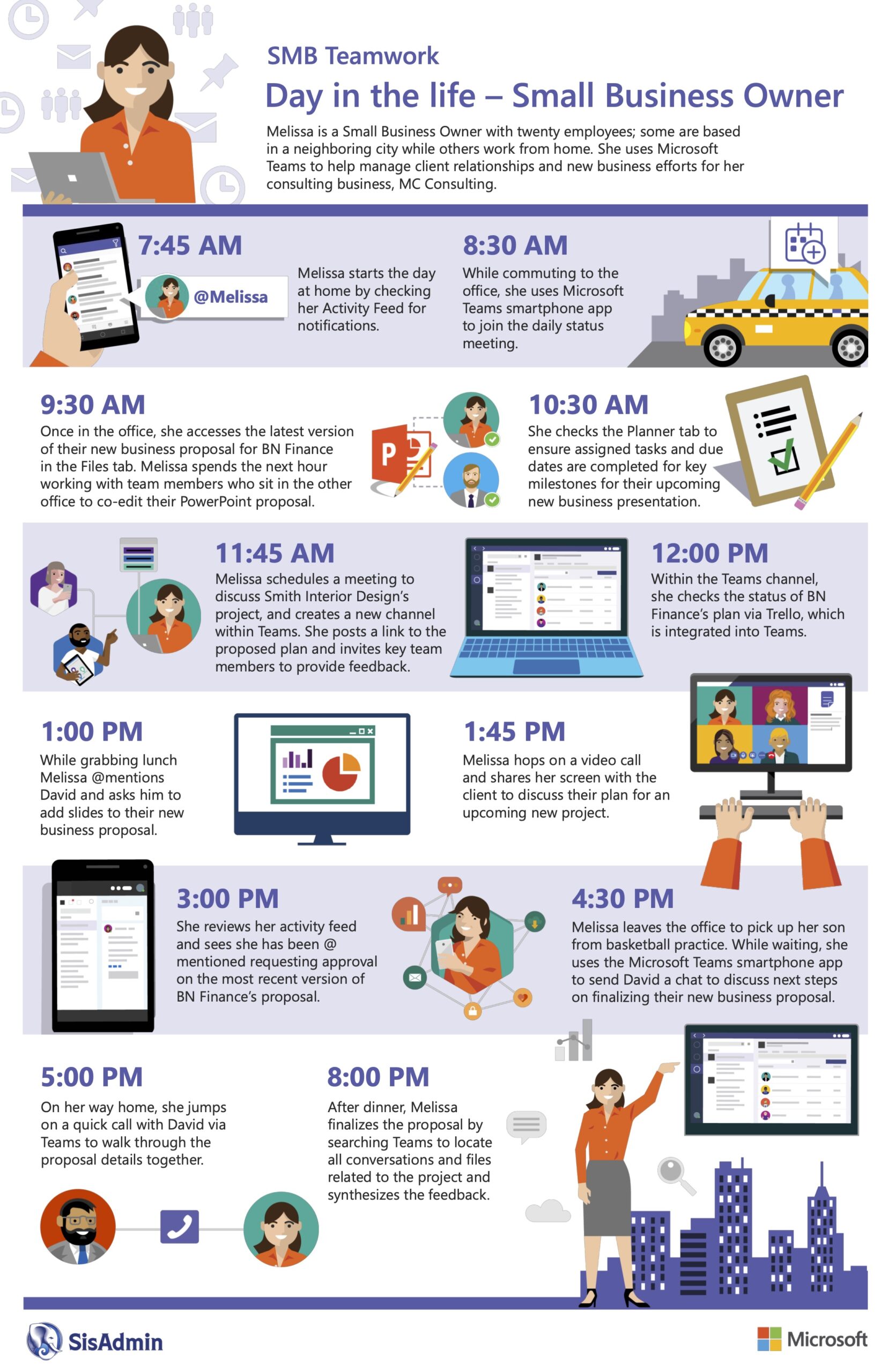3 Easy Steps to Improve Your Battery Life
Here are some tips to make your laptop battery life last longer:

- Make sure you unplug you laptop when it is charged. In some cases, overcharging can damage the battery. According to the Battery University, a battery will give you 300 to 500 full discharge cycles or charges, and overcharging can significantly reduce the number of charges a battery is able to produce. Furthermore, Battery University recommends ideally using your laptop between 40% and 80% percent battery life to get the most life out of the battery.
- The number one battery drain is the screen brightness, and that goes for any device, including your cell phone. Search for “Power Options” on your machine, and make adjustments. Keep that backlight to a minimum and extend your battery life. While you are in the area of adjusting power settings, you can tell your laptop when to hibernate and sleep. When your machine is not charging or in use, adjust the settings to have the display turn off or dim.
- Keeping the vents clear on your laptop will improve your battery life. It is bad practice to set your laptop on a pillow, couch cushion, mattress, or anything soft that hinders airflow. The vents under your laptop will end up drawing up debris and the fans get congested, which in turn makes your machine work harder than it needs to. This will drain your battery very quickly, and over time could do some damage. If your laptop starts to feel very hot or makes a loud buzzing, move it to a hard surface immediately.